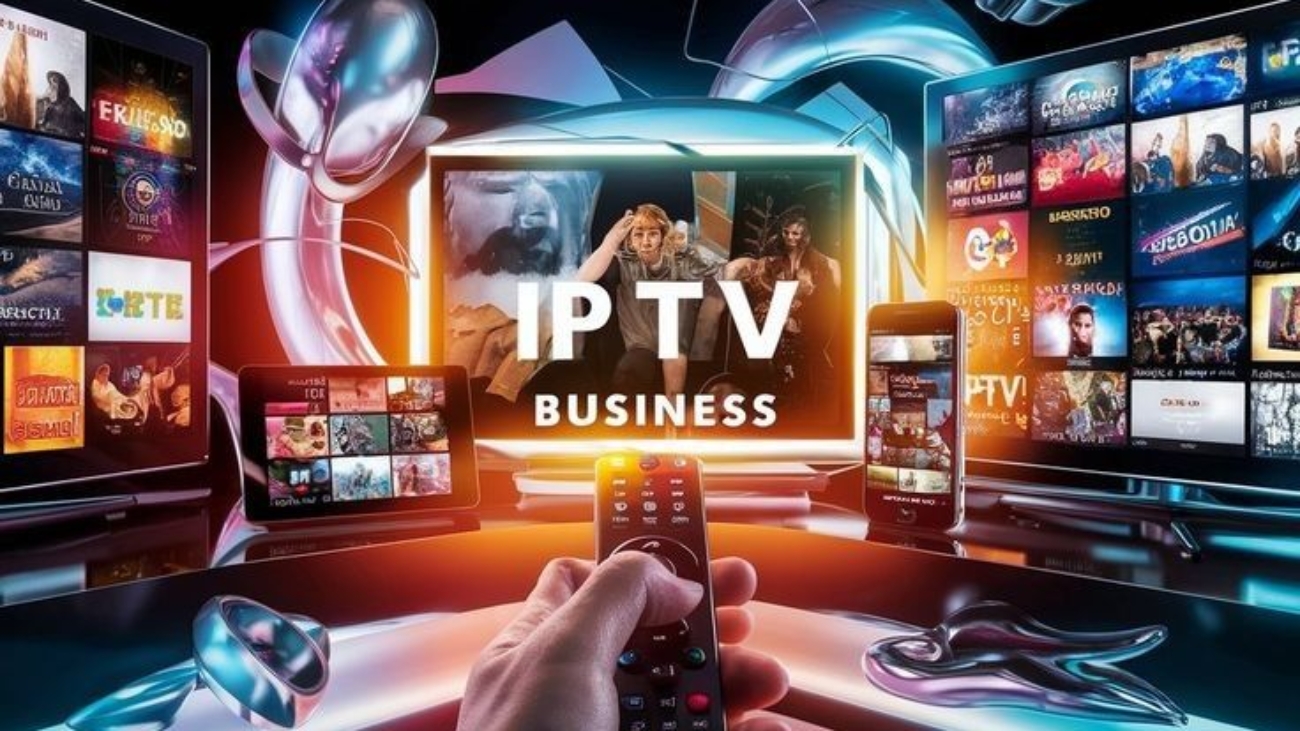Key Highlights
- The IBO Player app transforms your streaming experience with high-quality playback across various devices.
- You can download IBO Player effortlessly on Android, iOS, Smart TVs, and other platforms .
- Enjoy seamless media access with features like advanced playlist management and multi-language support .
- Set up the app on your smart TV or smartphone and activate it with your MAC address.
- Flexible subscription plans ranging from 12-month licenses to lifetime options enhance affordability.
- Dependable service provider compatibility ensures maximum uptime for stress-free entertainment.
Introduction
The IBO Player app gives you a smooth streaming experience right at home. This media player works on Smart TVs, tablets, and smartphones, so you have your choice of device. If you want to watch shows or sort your own videos, the app makes it easy for you. You just need to download IBO Player, then turn it on by activating it. With this app, you get simple controls and many ways to use it. Now, you can enjoy entertainment the way you like, whenever you want.
How to Download and Install IBO Player on Popular Devices
Installing the IBO Player app on your device is fast and simple. It gives you access to a great streaming experience. You can use it on an Android phone, an iOS tablet, or your Smart TV. The steps are easy to follow.
First, choose the right app store for your device. Go to Google Play, Apple App Store, or your TV’s store, and download IBO Player. Once you get the app, open it to begin a simple setup. After this, you will be ready to watch your shows on your device in high quality.
Now, let’s see the easy guides for installing the app on each device.
Installing IBO Player on Android Devices
Setting up the IBO Player app on your Android device is easy to do. You can use your phone or your tablet for this. Just follow these steps:
- Open the Google Play Store on your device.
- Type “IBO Player” in the search bar and look for it.
- Tap on “Install” and wait as the app downloads to your device.
When the download is finished, open the app. The IBO media player will show you what to do next on the screen. Just follow those steps to set up everything.
To get the best results, make sure your phone or tablet matches the system needs. Also, be sure the internet is good and steady. The IBO media player lets you watch Full HD and 4K videos. If your Android version is new and updated, it will work even better with the app. Now, you can manage your playlists and stream all your favorite shows and music whenever you want.
Setting Up IBO Player on iOS (iPhone/iPad)
Downloading the IBO Player app is the first thing you need to do if you want a better streaming experience on your iOS device. The app is in the App Store, and you can use it to get a lot of content by logging in with your subscription details. After you have the app on your device, link it with your MAC address. This will help you make your own playlist.
With this easy setup, your iPhone or iPad will be a strong media player. You can use it to watch and listen to media from different providers whenever you want. Everything you need from IBO and other services will be right there on your app.
Activating Your IBO Player Account
Activating your IBO Player account gives you all the features of the app. To get started, first open the app on your device. Then, enter your unique MAC address. You will need to use an active playlist from your content provider, because this app does not come with pre-loaded channels.
Pick a subscription that works for you. You can pick plans for 12 months or choose a lifetime option. When you finish the activation, your IBO Player app will let you stream high-quality content without any trouble. Now, let’s look at how you can activate the app with different subscription plans.
Activation Steps for Different Subscription Plans
Getting started with the IBO Player app is easy. You just need to activate your subscription plan. Here is how you can do it for the different subscription options the app has:
- Buy a subscription with PayPal or a credit card.
- Give your device’s MAC address when you fill out the payment details.
- You will get an activation code for your subscription.
- Enter the activation code, then set up your playlist.
The subscription plans include one for €66.99 for 12 months or one for €19.99 for lifetime activation. Make sure your playlist is working. The app will need the playlist to run.
Once your activation is valid, you can use many features. You can change how the app shows things with the customizable interface. You get support in more than one language. You can even watch shows in 4K, and streaming stays smooth. No matter if you want a short-term subscription or a lifetime one, the whole ibo process is easy and safe.
Conclusion
To sum up, getting started with your IBO Player and enjoying it can be easy once you know what to do. First, you need to download the app on the device you like to use. Then you set up your account and take care of your subscription. Each step is made to help you use the service without problems. If you follow the guide, you will get the best out of your viewing time and have less trouble. When you want non-stop fun, go ahead and activate your IBO Player account today!
Frequently Asked Questions
Is IBO Player legal to use in Germany?
Yes, the IBO Player app is legal to use in Germany. You just need to have a valid subscription and get your content from legal service providers. The app is a media player and does not come with any shows or movies by itself. So, the way you use the app is what makes it legal or not.
Can I use my IBO Player subscription on multiple devices?
No, your IBO Player app subscription is linked to one device and its own MAC address. If you want to use the app on more devices, you need a different subscription or activation for each one. This is done to keep the smart TV or any other device safe when you use the app.
What should I do if activation fails?
If the activation does not work for your IBO Player app, you should first check your MAC address and make sure you have entered the activation code the right way. You also need to check if your playlist is active. If it still does not work, reach out to customer support for help. They can guide you on fixing the problem with your ibo app, mac address, or activation.
Does IBO Player support 4K streaming?
Yes, the IBO Player app gives you 4K streaming, so you get a great viewing experience. The app works on Android devices and smart TVs. It is set up to help you watch high-quality content on your tv or device. You do not have to worry about buffering. The app and its features make sure everything plays smooth and looks good.
How do I renew or upgrade my IBO Player subscription?
To renew or make your IBO Player subscription better, you need to go to the official website or open the app. Pick the plan you like the most, such as 12 months or lifetime. Then, pay using PayPal or your credit card. This will help you keep enjoying the premium app experience without any breaks .